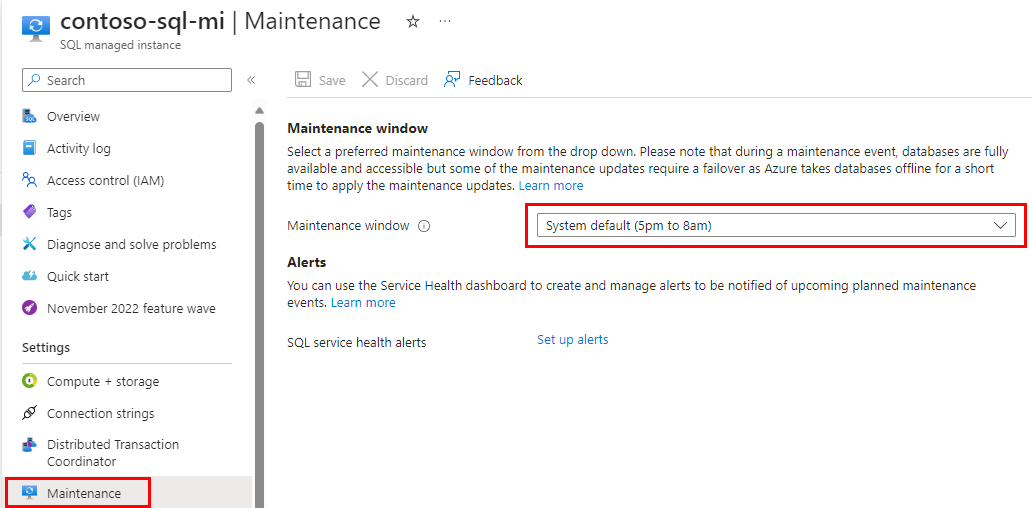Note
Access to this page requires authorization. You can try signing in or changing directories.
Access to this page requires authorization. You can try changing directories.
Applies to:
Azure SQL Managed Instance
You can configure the maintenance window for an Azure SQL Managed Instance during resource creation, or anytime after a resource is created.
- The System default maintenance window is 5PM to 8AM daily (local time of the Azure region the resource is located) to avoid peak business hours interruptions.
- If the System default maintenance window is not the best time, select one of the other available maintenance windows.
For availability, see Maintenance window feature availability in Azure SQL Managed Instance.
Important
Configuring maintenance window is a long running asynchronous operation, similar to changing the service tier of the Azure SQL resource. The resource is available during the operation, except a short reconfiguration that happens at the end of the operation and typically lasts up to 8 seconds even in case of interrupted long-running transactions. To minimize the impact of the reconfiguration you should perform the operation outside of the peak hours.
Configure maintenance window during creation
To configure the maintenance window when you create a SQL managed instance, set the desired Maintenance window on the Additional settings page.
Set the maintenance window while creating a SQL managed instance
For step-by-step information on creating a new managed instance, see Create an Azure SQL Managed Instance.
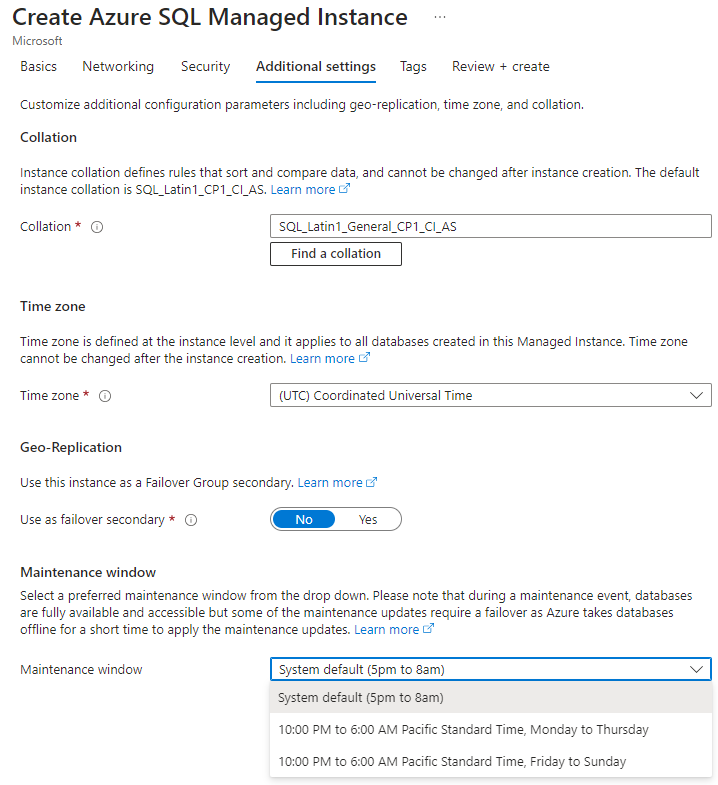
Configure maintenance window for existing SQL managed instances
When applying a maintenance window selection to a SQL managed instance, a brief reconfiguration (several seconds) might be experienced in some cases as Azure applies the required changes.
The following steps set the maintenance window on an existing SQL managed instance using the Azure portal:
Set the maintenance window for an existing managed instance
Note
For displaying user friendly names in Azure portal, Azure SQL Managed Instance relies on maintenance configurations as a resource. Maintenance definitions for Azure SQL Managed Instance are part of public maintenance configurations. There might be the situation for newly added Azure regions in which SQL Managed Instance can be used in the region, while public maintenance configurations are still being created. In that case, Azure portal will not display the user friendly names in the dropdown and instead users will see the system names:
- MI_1 which is equivalent for Weekday window: 10:00 PM to 6:00 AM local time, Monday - Thursday
- MI_2 which is equivalent for Weekend window: 10:00 PM to 6:00 AM local time, Friday - Sunday
Related content
- To learn more about maintenance window, see Maintenance window.
- For more information, see Maintenance window FAQ.
- To learn about optimizing performance, see Monitoring and performance tuning in Azure SQL Database and Azure SQL Managed Instance.