Note
Access to this page requires authorization. You can try signing in or changing directories.
Access to this page requires authorization. You can try changing directories.
Observe, manage, and debug your task hub or scheduler's orchestrations effectively using the durable task scheduler dashboard. The dashboard is available when you run the durable task scheduler emulator locally or create a scheduler resource on Azure.
- Running locally doesn't require authentication.
- Creating a scheduler resource on Azure requires that you assign the Durable Task Data Contributor role to your identity. You can then access the dashboard via either:
- The task hub's dashboard endpoint URL in the Azure portal
- Navigate to
https://dashboard.durabletask.io/combined with your task hub endpoint.
Monitor orchestration progress and execution history
The dashboard allows you to monitor orchestration progress and review execution history. You can also filter by orchestration metadata, such as state and timestamps.
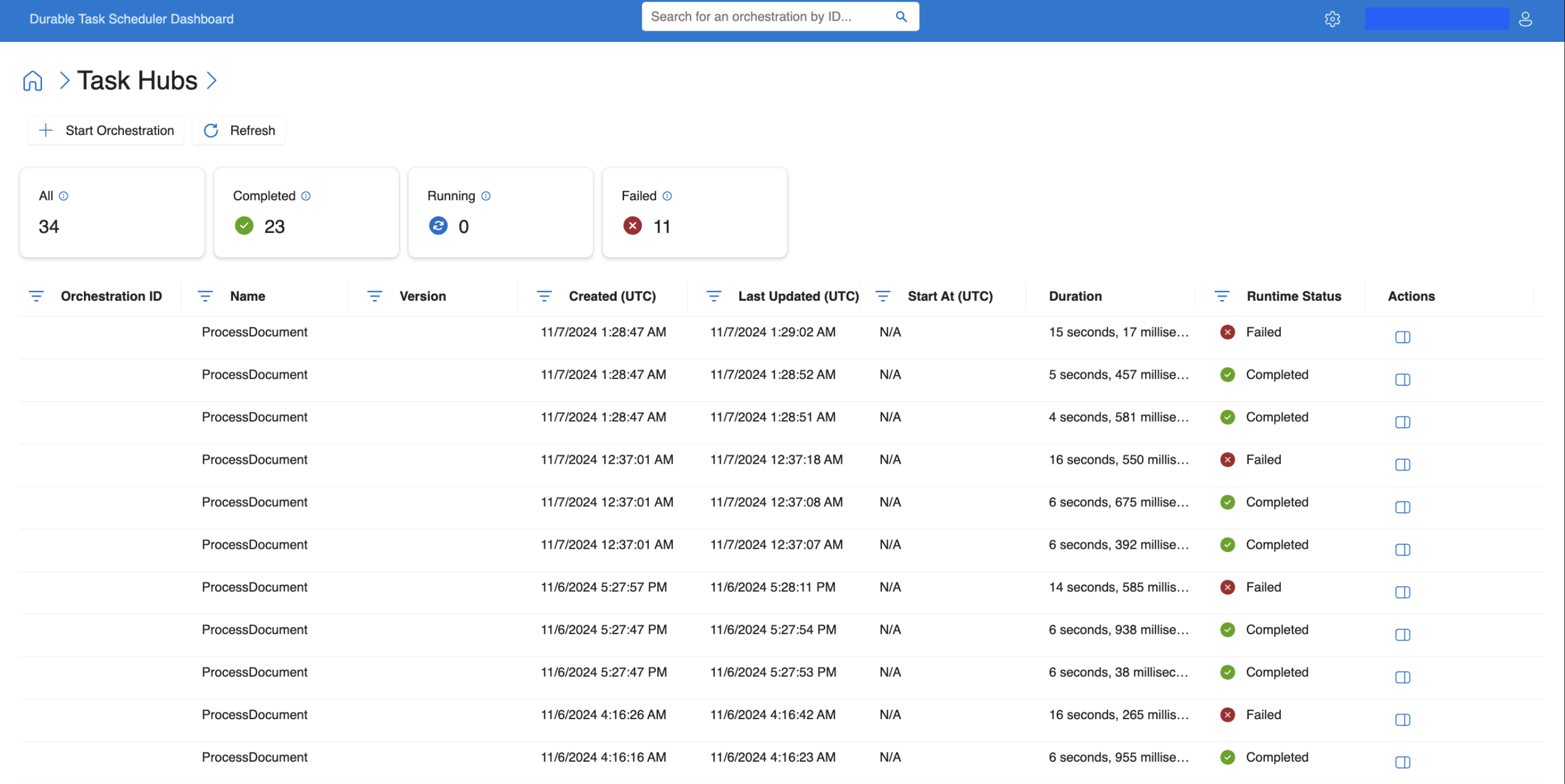
View orchestration inputs and outputs:
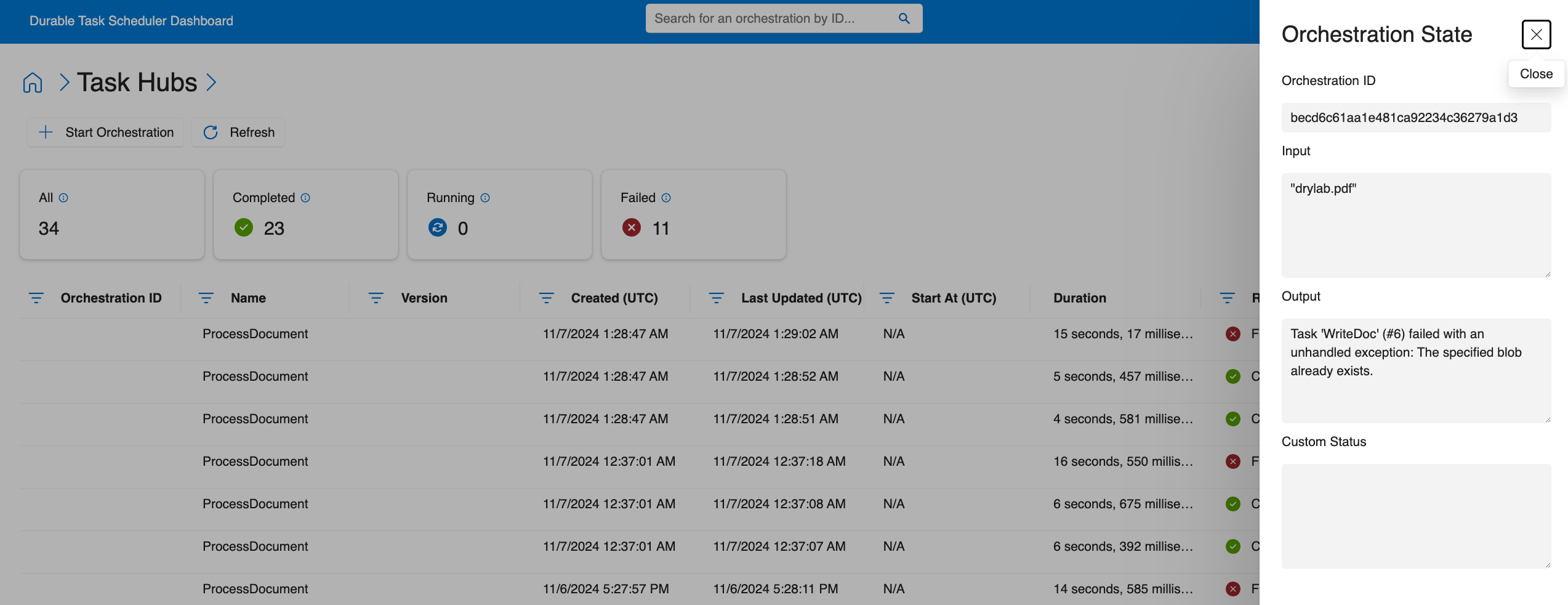
Detailed view of orchestration execution
You can drill into orchestration instances to view execution details and activity progress. This view helps you diagnose problems or gain visibility into the status of an orchestration.
In the following image, the Timeline view of an orchestration execution. In this "ProcessDocument" orchestration, the "WriteDoc" activity retried three times (unsuccessfully) with five seconds in between retry.
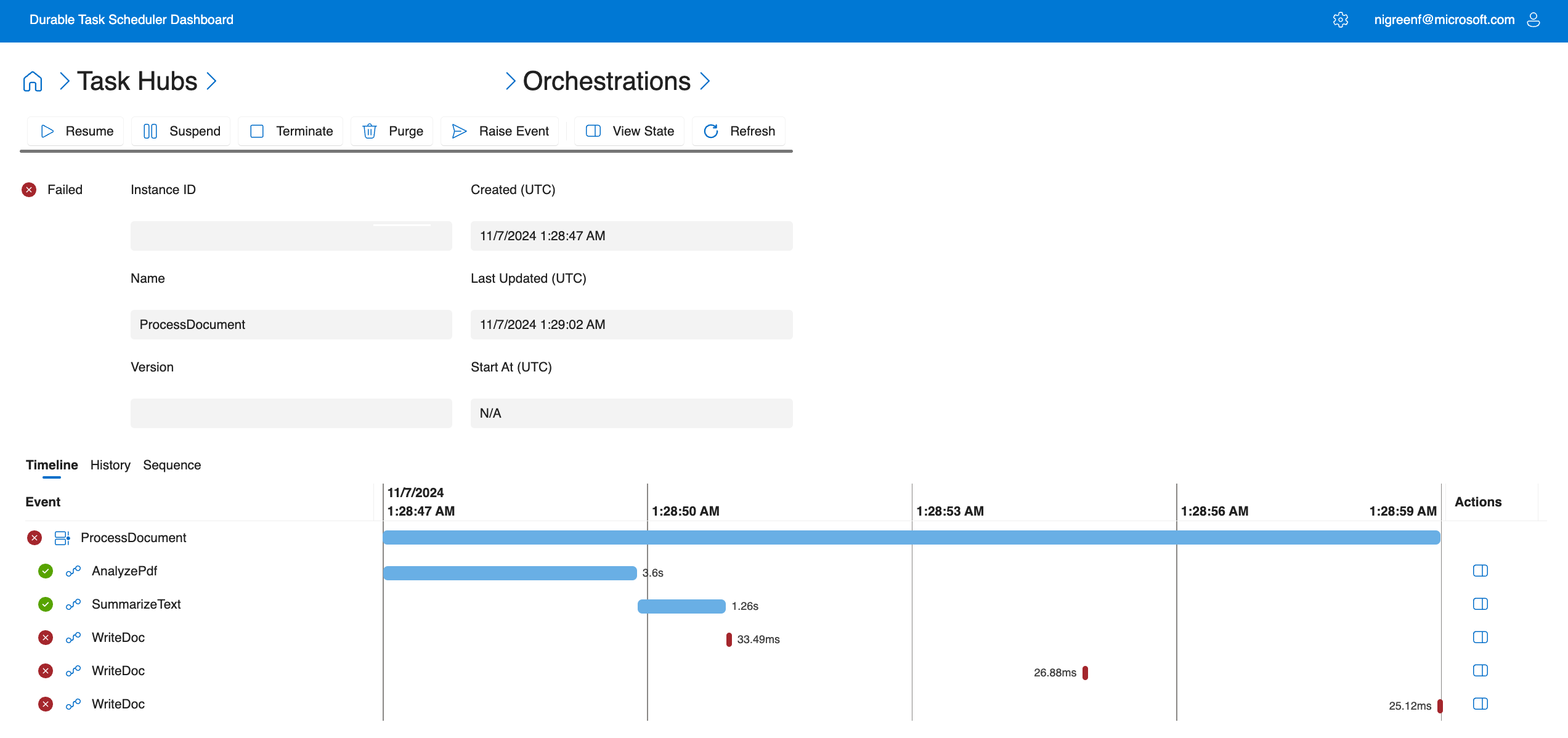
You can also view inputs and outputs of activities in an orchestration:
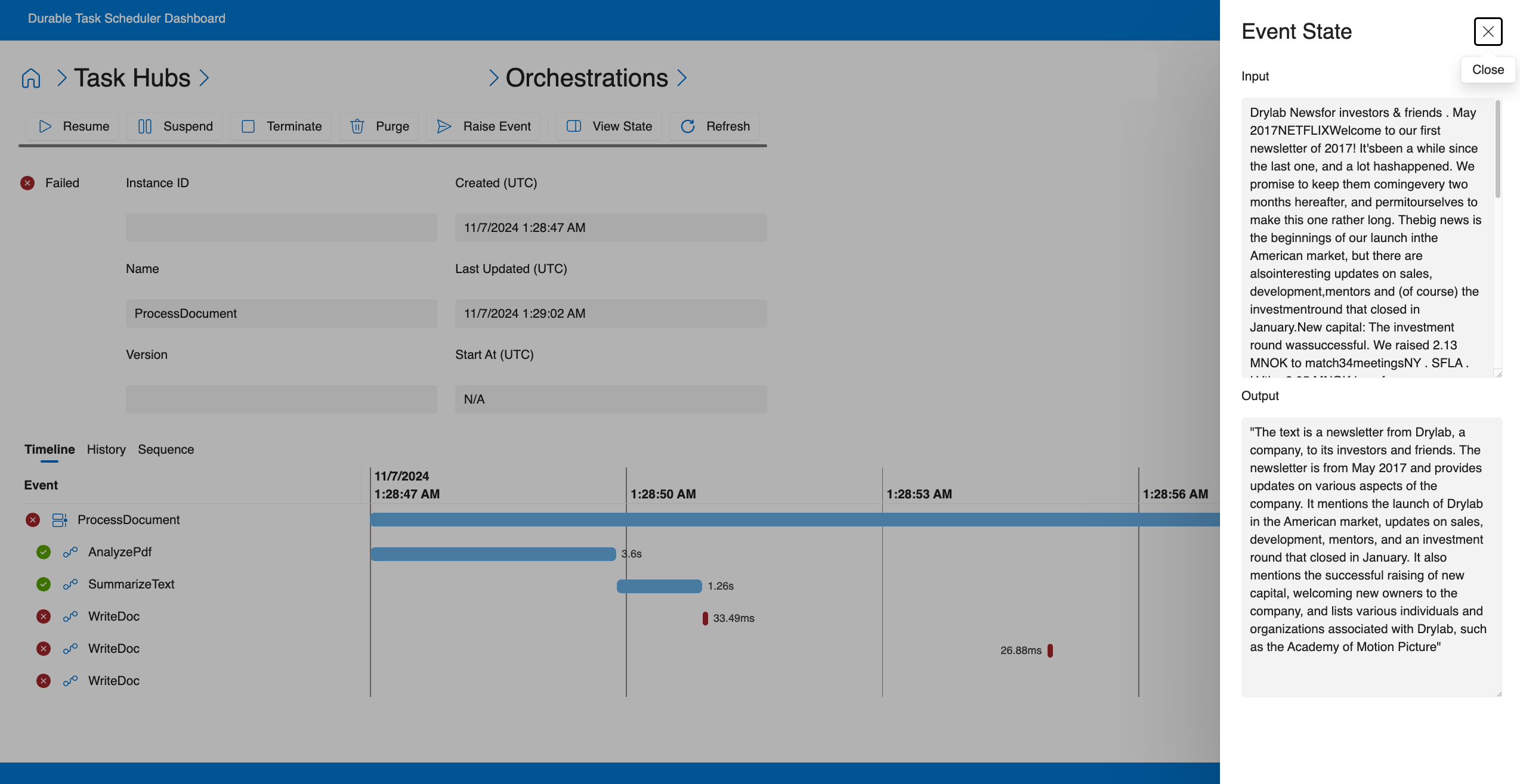
Other views of orchestration execution sequence
The History view shows detailed event sequence, timestamps, and payload:
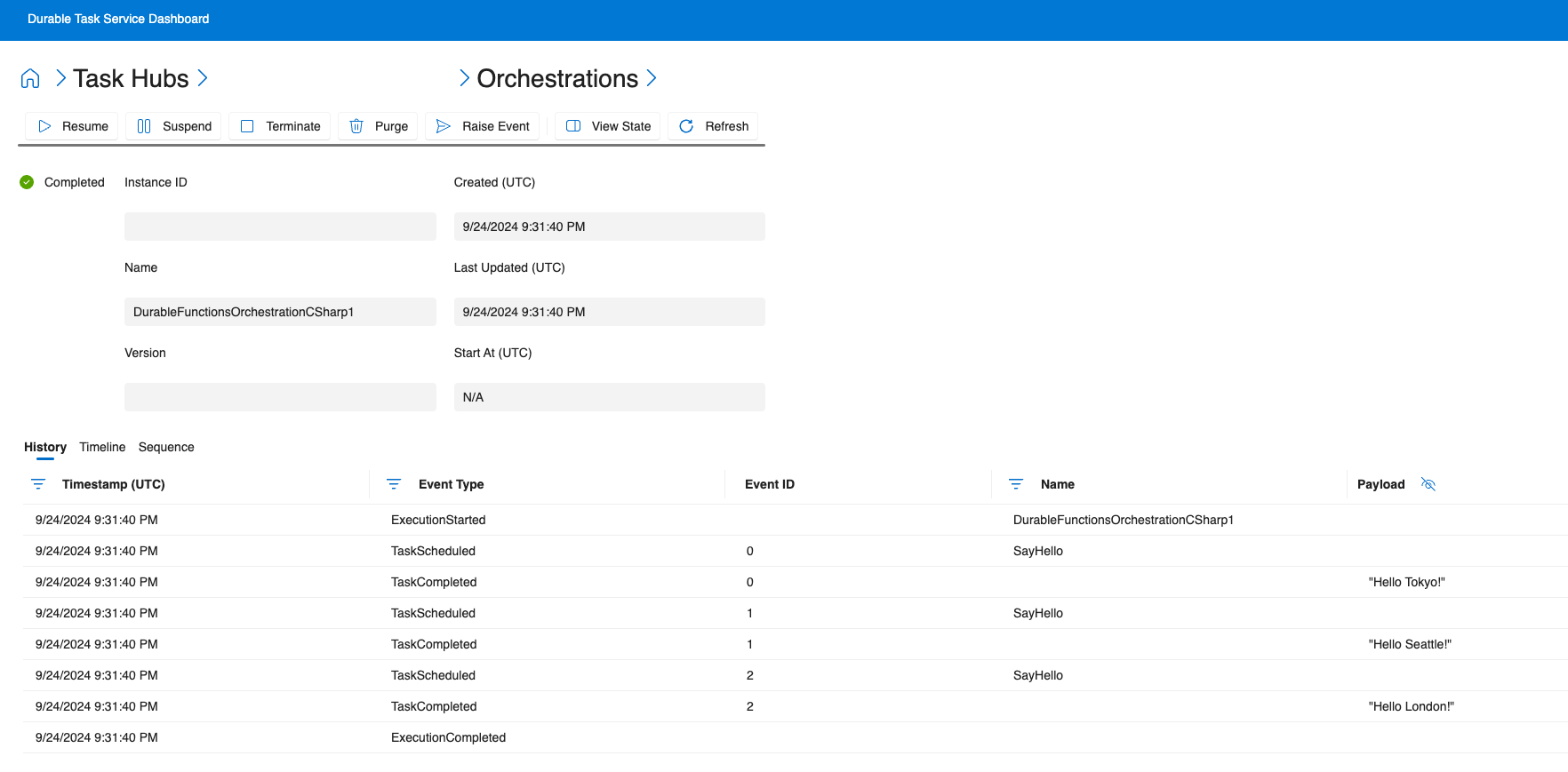
The Sequence view gives another way of visualizing event sequence:
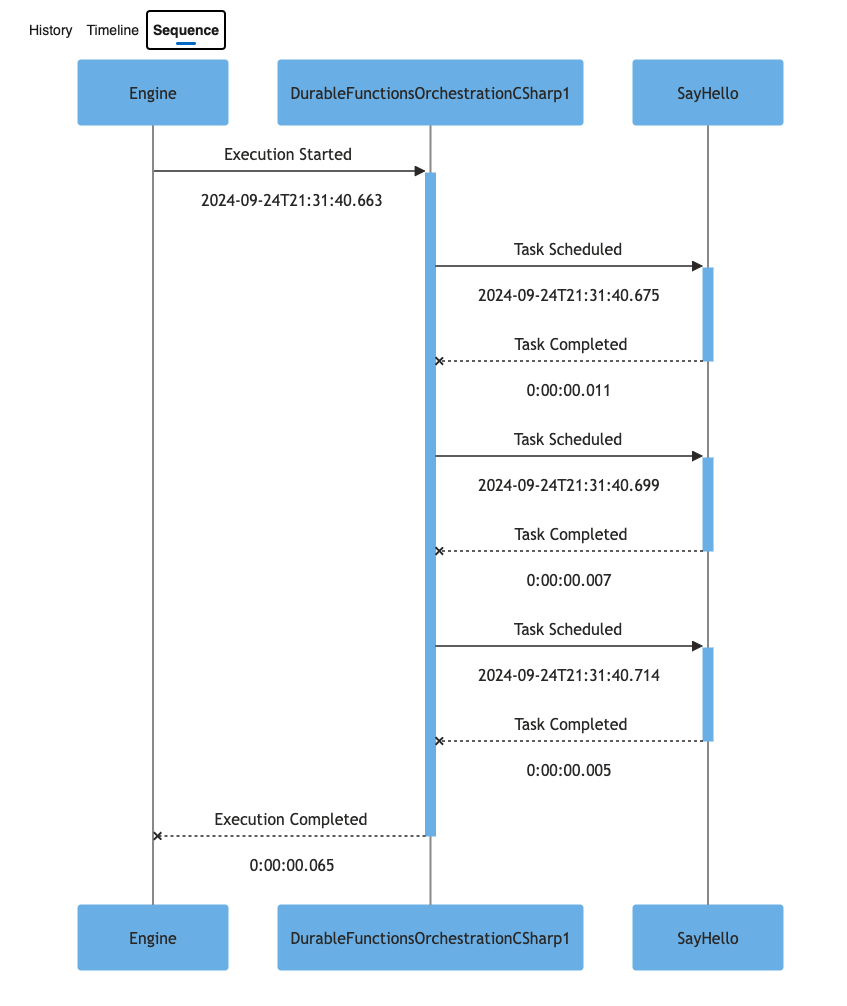
Orchestration management
The dashboard includes features for managing orchestrations on demand, such as starting, pausing, resuming, and terminating.
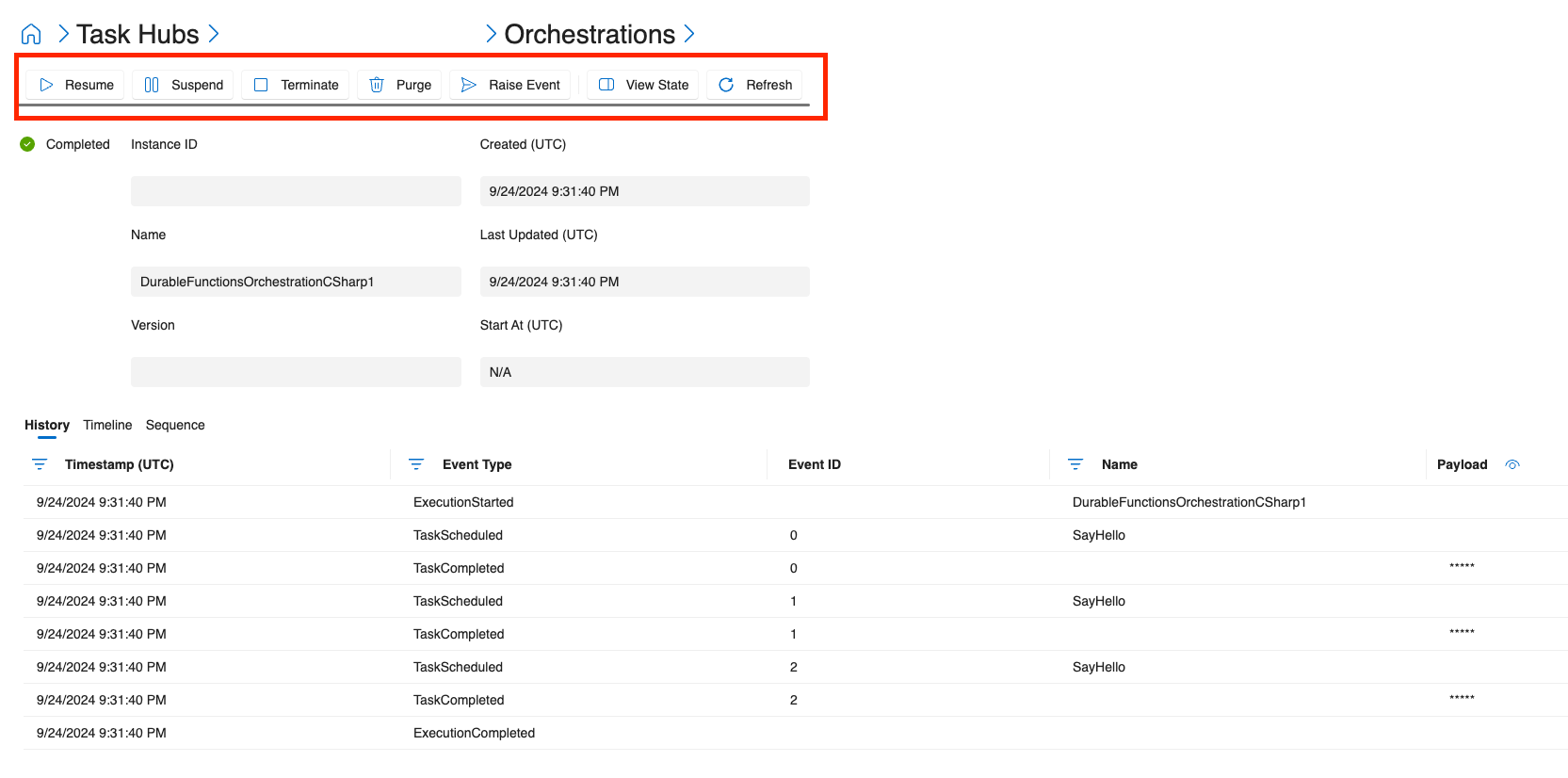
Security
Dashboard access is secured through integration with Azure Role-Based Access Control (RBAC).
Next steps
Try out the quickstart to see the durable task scheduler dashboard in action