Note
Access to this page requires authorization. You can try signing in or changing directories.
Access to this page requires authorization. You can try changing directories.
In this quickstart, you learn how to create an Azure public IP address. Public IP addresses in Azure are used for public connections to Azure resources. Public IP addresses are available in two SKUs: basic, and standard.
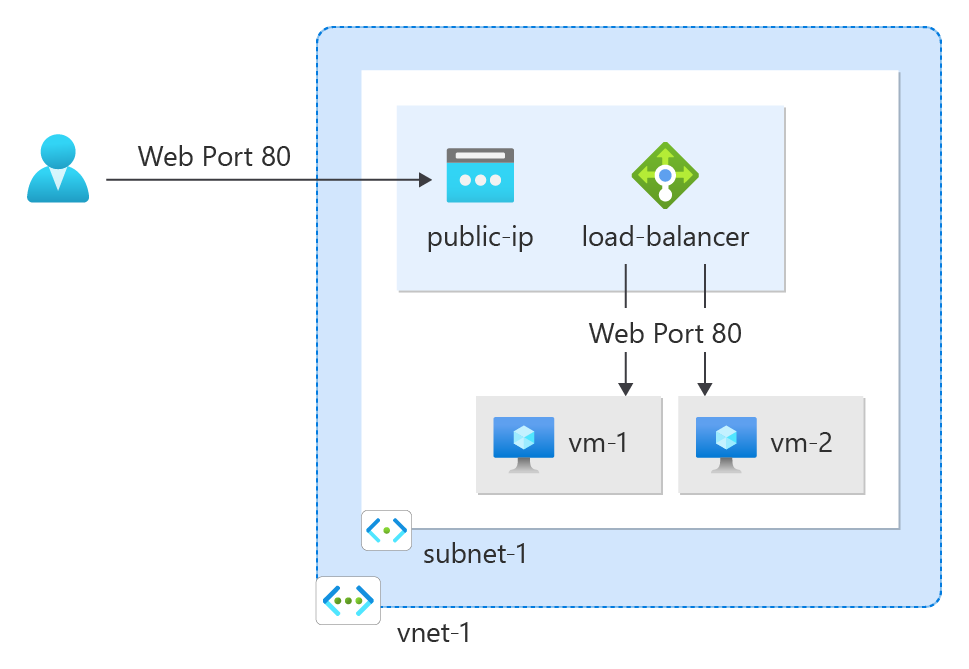
Prerequisites
- An Azure account with an active subscription. Create a trial subscription.
- Azure PowerShell installed locally.
If you choose to install and use PowerShell locally, this article requires the Azure PowerShell module version 5.4.1 or later. Run Get-Module -ListAvailable Az to find the installed version. If you need to upgrade, see Install Azure PowerShell module. If you're running PowerShell locally, you also need to run Connect-AzAccount -Environment AzureChinaCloud to create a connection with Azure.
Create a resource group
An Azure resource group is a logical container into which Azure resources are deployed and managed.
Create a resource group with New-AzResourceGroup named QuickStartCreateIP-rg in the chinaeast2 location.
$rg =@{
Name = 'QuickStartCreateIP-rg'
Location = 'chinanorth3'
}
New-AzResourceGroup @rg
Create public IP
Note
Standard SKU public IP is recommended for production workloads. For more information about SKUs, see Public IP addresses.
The following command works for Az.Network module version 4.5.0 or later. For more information about the PowerShell modules currently being used, see the PowerShellGet documentation.
In this section, you create a public IP with zones. Public IP addresses can be zone-redundant or zonal.
Use New-AzPublicIpAddress to create a standard zone-redundant public IPv4 address named myStandardPublicIP in QuickStartCreateIP-rg.
To create an IPv6 address, modify the --IpAddressVersion parameter to IPv6.
$ip = @{
Name = 'myStandardPublicIP'
ResourceGroupName = 'QuickStartCreateIP-rg'
Location = 'chinanorth3'
Sku = 'Standard'
AllocationMethod = 'Static'
IpAddressVersion = 'IPv4'
Zone = 1,2,3
}
New-AzPublicIpAddress @ip
Important
For Az.Network modules older than 4.5.0, run the command above without specifying a zone parameter to create a zone-redundant IP address.
Create a zonal or no-zone public IP address
In this section, you learn how to create a zonal or no-zone public IP address.
To create a standard zonal public IPv4 address in Zone 2 named myStandardPublicIP-zonal in QuickStartCreateIP-rg, use the following command.
To create an IPv6 address, modify the --IpAddressVersion parameter to IPv6.
$ip = @{
Name = 'myStandardPublicIP-zonal'
ResourceGroupName = 'QuickStartCreateIP-rg'
Location = 'chinanorth3'
Sku = 'Standard'
AllocationMethod = 'Static'
IpAddressVersion = 'IPv4'
Zone = 2
}
New-AzPublicIpAddress @ip
Note
The above options for zones are only valid selections in regions with Availability Zones.
Clean up resources
When you're done with the virtual machine and public IP address, delete the resource group and all of the resources it contains with Remove-AzResourceGroup.
Remove-AzResourceGroup -Name 'TutorVMRoutePref-rg'
Next steps
Advance to the next article to learn how to create a public IP prefix: