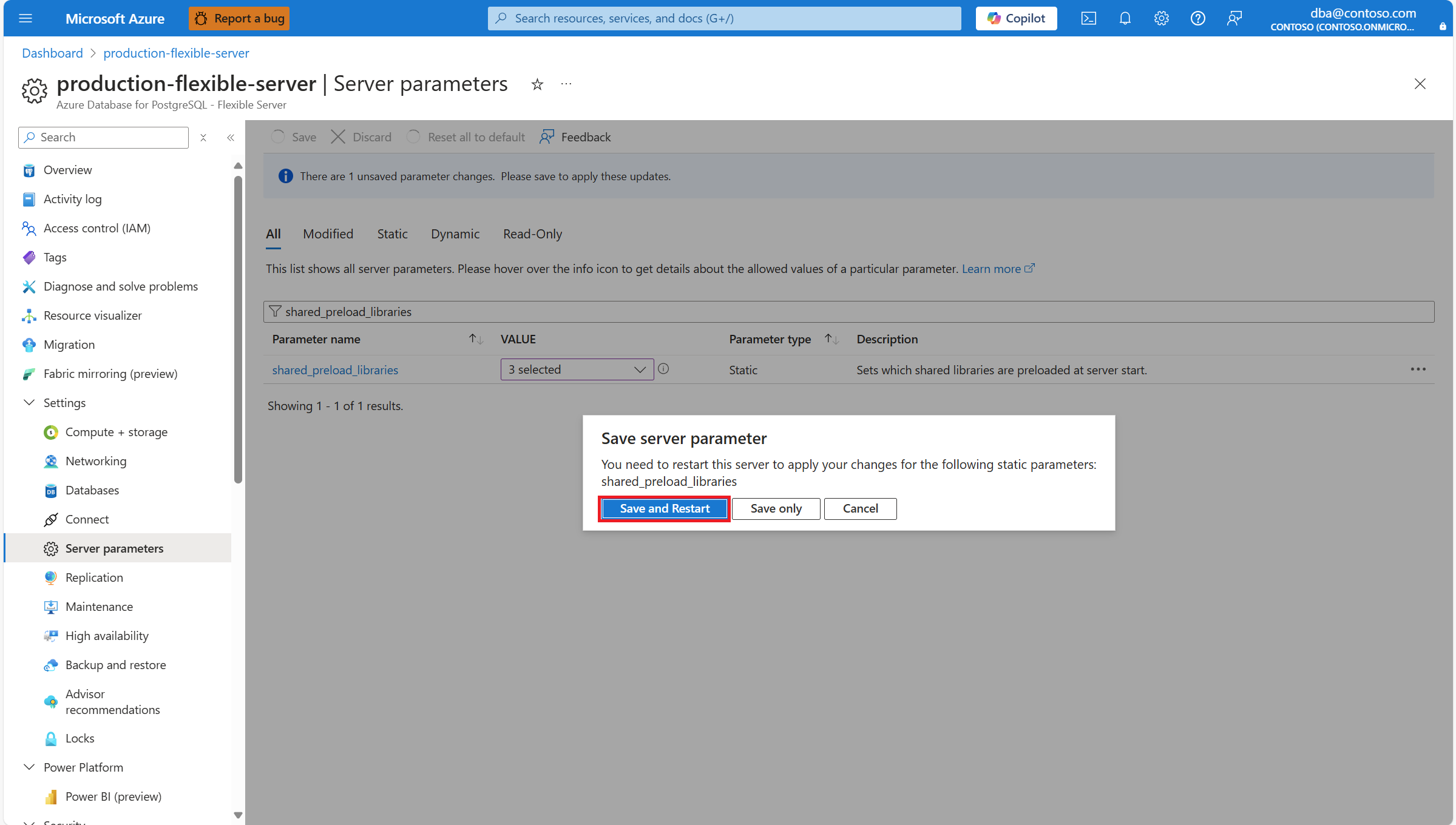Note
Access to this page requires authorization. You can try signing in or changing directories.
Access to this page requires authorization. You can try changing directories.
APPLIES TO:  Azure Database for PostgreSQL - Flexible Server
Azure Database for PostgreSQL - Flexible Server
shared_preload_libraries is a server configuration parameter that determines which libraries have to be loaded when Azure Database for PostgreSQL flexible server starts. Any libraries that use shared memory must be loaded via this parameter. If your extension needs to be added to the shared preload libraries, follow these steps:
Steps to load libraries
Using the Azure portal:
Select your Azure Database for PostgreSQL flexible server.
From the resource menu, under Settings section, select Server parameters.
Include the libraries that you want to add in the value of
shared_preload_libraries.Select Save.
Because
shared_preload_librariesis a static server parameter, it requires a server restart so that the changes take effect.