App sign-in flow with the Microsoft identity platform
This topic discusses the basic sign-in flow for web, desktop, and mobile apps using Microsoft identity platform. See Authentication flows and app scenarios to learn about sign-in scenarios supported by Microsoft identity platform.
Web app sign-in flow
When a user navigates in the browser to a web app, the following happens:
- The web app determines whether the user is authenticated.
- If the user isn't authenticated, the web app delegates to Microsoft Entra ID to sign in the user. That sign in will be compliant with the policy of the organization, which may mean asking the user to enter their credentials, using multi-factor authentication (sometimes referred to as two-factor authentication or 2FA), or not using a password at all (for example using Windows Hello).
- The user is asked to consent to the access that the client app needs. This is why client apps need to be registered with Microsoft Entra ID, so that the Microsoft identity platform can deliver tokens representing the access that the user has consented to.
When the user has successfully authenticated:
- The Microsoft identity platform sends a token to the web app.
- A cookie is saved, associated with a Microsoft Entra domain, that contains the identity of the user in the browser's cookie jar. The next time an app uses the browser to navigate to the Microsoft identity platform authorization endpoint, the browser presents the cookie so that the user doesn't have to sign in again. This is also the way that SSO is achieved. The cookie is produced by Microsoft Entra ID and can only be understood by Microsoft Entra ID.
- The web app then validates the token. If the validation succeeds, the web app displays the protected page and saves a session cookie in the browser's cookie jar. When the user navigates to another page, the web app knows that the user is authenticated based on the session cookie.
The following sequence diagram summarizes this interaction:
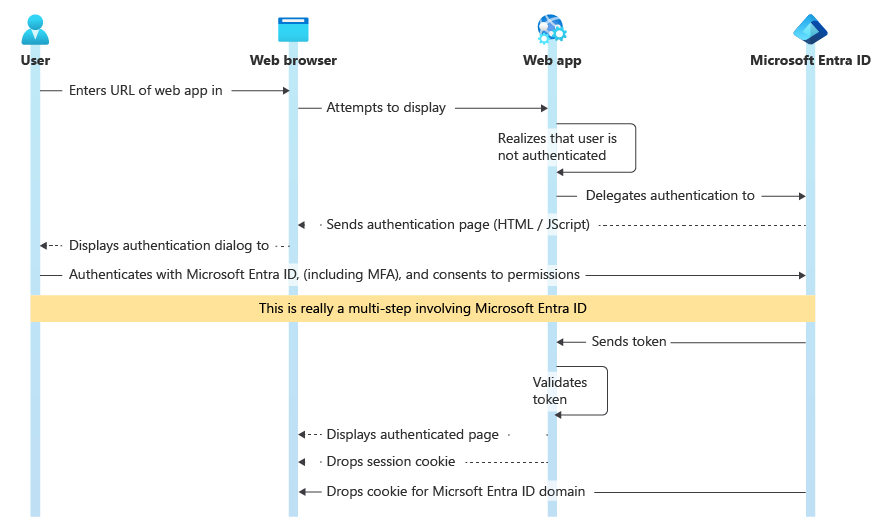
How a web app determines if the user is authenticated
Web app developers can indicate whether all or only certain pages require authentication. For example, in ASP.NET/ASP.NET Core, this is done by adding the [Authorize] attribute to the controller actions.
This attribute causes ASP.NET to check for the presence of a session cookie containing the identity of the user. If a cookie isn't present, ASP.NET redirects authentication to the specified identity provider. If the identity provider is Microsoft Entra ID, the web app redirects authentication to https://login.partner.microsoftonline.cn, which displays a sign-in dialog.
How a web app delegates sign-in to the Microsoft identity platform and obtains a token
User authentication happens via the browser. The OpenID protocol uses standard HTTP protocol messages.
- The web app sends an HTTP 302 (redirect) to the browser to use Microsoft identity platform.
- When the user is authenticated, the Microsoft identity platform sends the token to the web app by using a redirect through the browser.
- The redirect is provided by the web app in the form of a redirect URI. This redirect URI is registered with the Microsoft Entra application object. There can be several redirect URIs because the application may be deployed at several URLs. So the web app will also need to specify the redirect URI to use.
- Microsoft Entra ID verifies that the redirect URI sent by the web app is one of the registered redirect URIs for the app.
Desktop and mobile app sign-in flow
The flow described above applies, with slight differences, to desktop and mobile applications.
Desktop and mobile applications can use an embedded Web control, or a system browser, for authentication. The following diagram shows how a Desktop or mobile app uses the Microsoft Authentication Library (MSAL) to acquire access tokens and call web APIs.
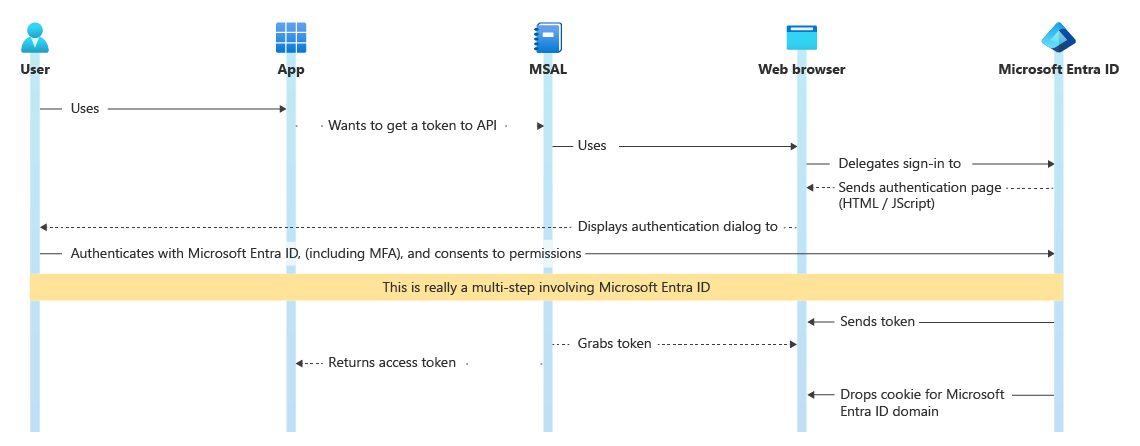
MSAL uses a browser to get tokens. As with web apps, authentication is delegated to Microsoft identity platform.
Because Microsoft Entra ID saves the same identity cookie in the browser as it does for web apps, if the native or mobile app uses the system browser it will immediately get SSO with the corresponding web app.
By default, MSAL uses the system browser. The exception is .NET Framework desktop applications where an embedded control is used to provide a more integrated user experience.
Next steps
For other topics covering authentication and authorization basics:
- See Authentication vs. authorization to learn about the basic concepts of authentication and authorization in Microsoft identity platform.
- See Security tokens to learn how access tokens, refresh tokens, and ID tokens are used in authentication and authorization.
- See Application model to learn about the process of registering your application so it can integrate with Microsoft identity platform.
- See Secure applications and APIs by validating claims to learn about how to securely use token claims for authorization logic in your applications.
To learn more about app sign-in flow:
- See Authentication flows and app scenarios to learn more about other scenarios for authenticating users supported by Microsoft identity platform.
- See MSAL libraries to learn about the Microsoft libraries that help you develop applications that work with Microsoft Accounts, Microsoft Entra accounts, and Azure AD B2C users all in a single, streamlined programming model.