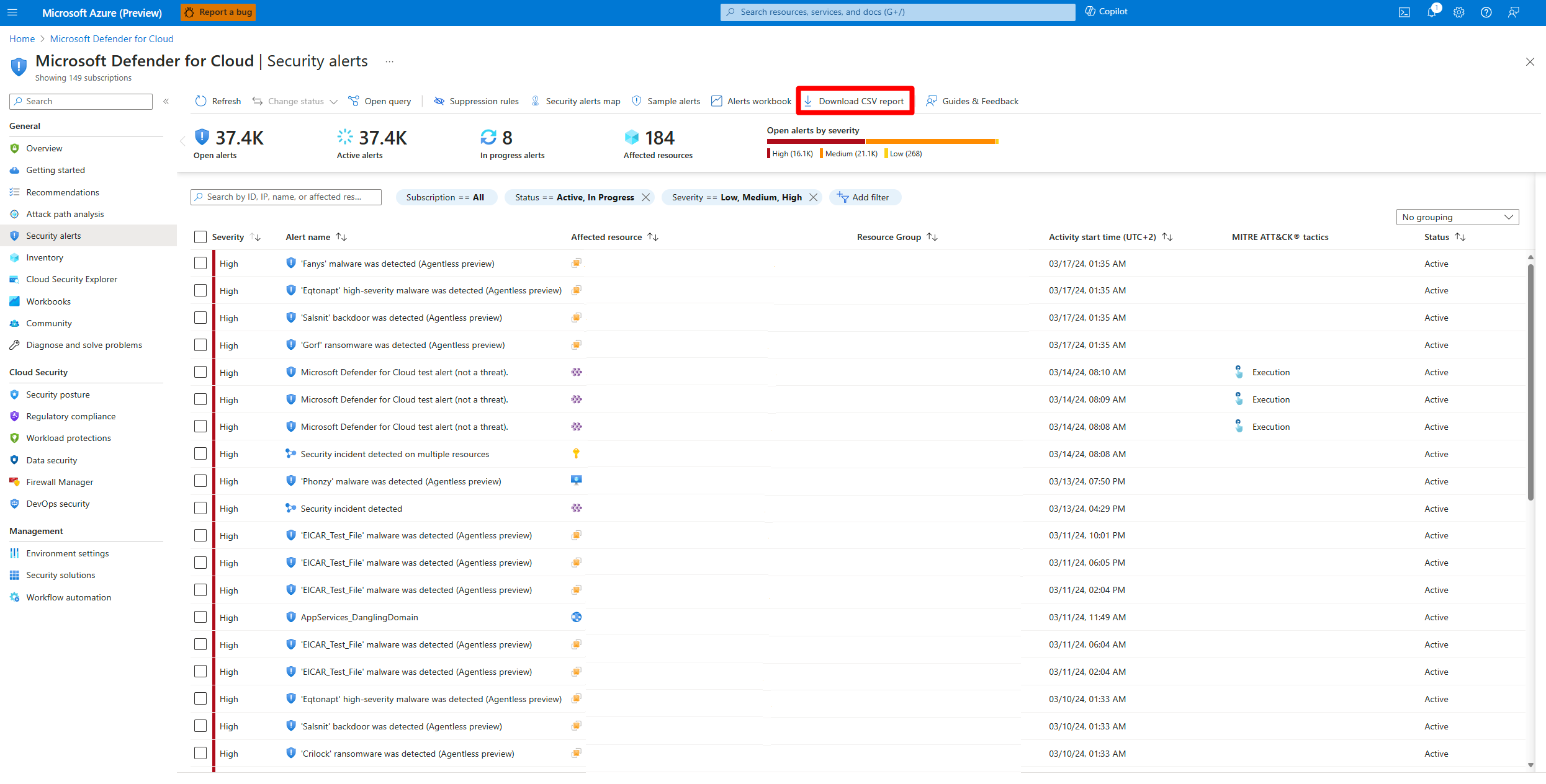Note
Access to this page requires authorization. You can try signing in or changing directories.
Access to this page requires authorization. You can try changing directories.
Microsoft Defender for Cloud has the ability to export all alerts and recommendations to a CSV file. This feature is useful when you want to analyze the data in a different tool or share it with others.
Tip
Due to Azure Resource Graph limitations, the reports are limited to a file size of 13,000 rows. If you see errors related to too much data being exported, try limiting the output by selecting a smaller set of subscriptions to be exported.
Note
These reports contain alerts and recommendations for resources from the currently selected subscriptions.
Prerequisites
You need a Azure subscription. If you don't have an Azure subscription, you can sign up for a trial subscription.
You must enable Microsoft Defender for Cloud on your Azure subscription.
Export alerts to a CSV file
Sign in to the Azure portal.
Search for and select Microsoft Defender for Cloud.
Select Security alerts.
Select Download CSV report.
Export recommendations to a CSV file
Sign in to the Azure portal.
Search for and select Microsoft Defender for Cloud.
Select Recommendations.
Select Download CSV report.