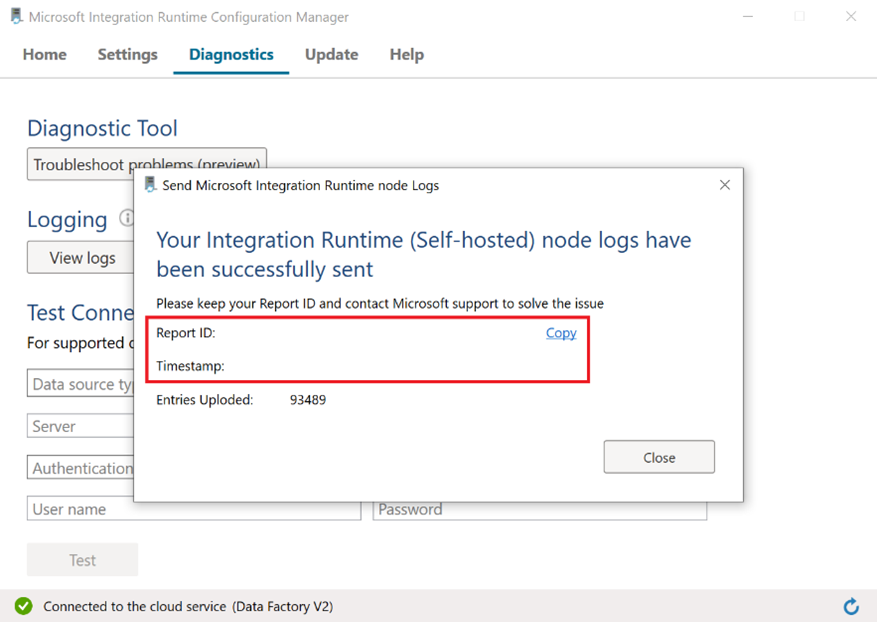Note
Access to this page requires authorization. You can try signing in or changing directories.
Access to this page requires authorization. You can try changing directories.
APPLIES TO:  Azure Data Factory
Azure Data Factory  Azure Synapse Analytics
Azure Synapse Analytics
If you want Azure to debug Azure Data Factory issues with your SAP CDC connector, send us your self-hosted integration runtime logs, and then contact us.
Send logs to Microsoft
On the computer running the self-hosted integration runtime, open Microsoft Integration Runtime Configuration Manager.
Select the Diagnostics tab. Under Logging, select Send logs.
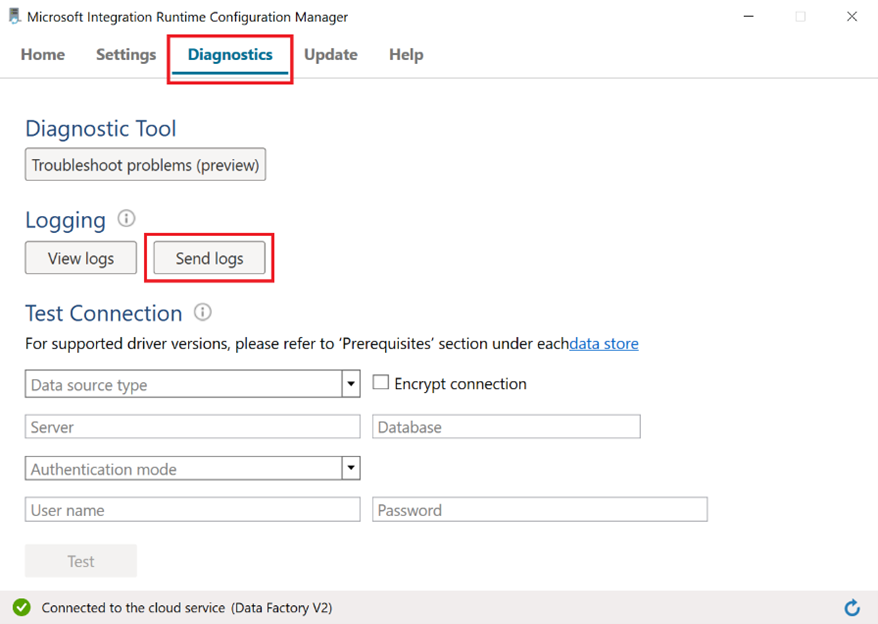
Enter or select the information that's requested, and then select Send logs.
Contact Azure support
After you've uploaded and sent your self-hosted integration runtime logs, contact Azure support. In your support request, include the Report ID and Timestamp values that are shown in the confirmation: