Note
Access to this page requires authorization. You can try signing in or changing directories.
Access to this page requires authorization. You can try changing directories.
APPLIES TO:  Azure Data Factory
Azure Data Factory  Azure Synapse Analytics
Azure Synapse Analytics
Schema drift is the case where your sources often change metadata. Fields, columns, and, types can be added, removed, or changed on the fly. Without handling for schema drift, your data flow becomes vulnerable to upstream data source changes. Typical ETL patterns fail when incoming columns and fields change because they tend to be tied to those source names.
To protect against schema drift, it's important to have the facilities in a data flow tool to allow you, as a Data Engineer, to:
- Define sources that have mutable field names, data types, values, and sizes
- Define transformation parameters that can work with data patterns instead of hard-coded fields and values
- Define expressions that understand patterns to match incoming fields, instead of using named fields
Azure Data Factory natively supports flexible schemas that change from execution to execution so that you can build generic data transformation logic without the need to recompile your data flows.
You need to make an architectural decision in your data flow to accept schema drift throughout your flow. When you do this, you can protect against schema changes from the sources. However, you'll lose early-binding of your columns and types throughout your data flow. Azure Data Factory treats schema drift flows as late-binding flows, so when you build your transformations, the drifted column names won't be available to you in the schema views throughout the flow.
Schema drift in source
Columns coming into your data flow from your source definition are defined as "drifted" when they are not present in your source projection. You can view your source projection from the projection tab in the source transformation. When you select a dataset for your source, the service will automatically take the schema from the dataset and create a projection from that dataset schema definition.
In a source transformation, schema drift is defined as reading columns that aren't defined in your dataset schema. To enable schema drift, check Allow schema drift in your source transformation.
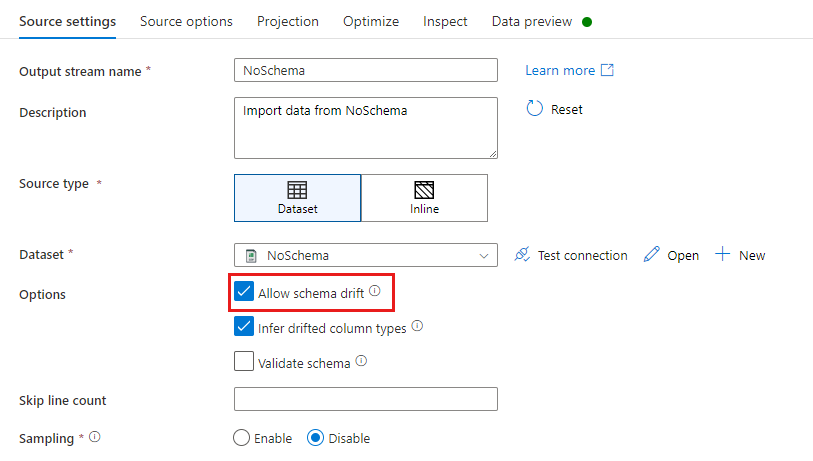
When schema drift is enabled, all incoming fields are read from your source during execution and passed through the entire flow to the Sink. By default, all newly detected columns, known as drifted columns, arrive as a string data type. If you wish for your data flow to automatically infer data types of drifted columns, check Infer drifted column types in your source settings.
Schema drift in sink
In a sink transformation, schema drift is when you write additional columns on top of what is defined in the sink data schema. To enable schema drift, check Allow schema drift in your sink transformation.
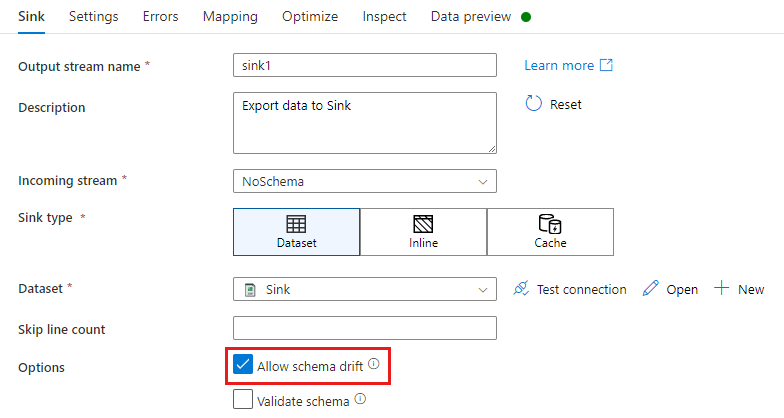
If schema drift is enabled, make sure the Auto-mapping slider in the Mapping tab is turned on. With this slider on, all incoming columns are written to your destination. Otherwise you must use rule-based mapping to write drifted columns.
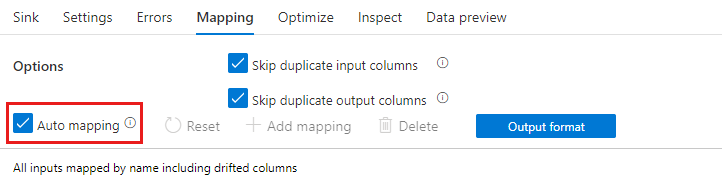
Transforming drifted columns
When your data flow has drifted columns, you can access them in your transformations with the following methods:
- Use the
byPositionandbyNameexpressions to explicitly reference a column by name or position number. - Add a column pattern in a Derived Column or Aggregate transformation to match on any combination of name, stream, position, origin, or type
- Add rule-based mapping in a Select or Sink transformation to match drifted columns to columns aliases via a pattern
For more information on how to implement column patterns, see Column patterns in mapping data flow.
Map drifted columns quick action
To explicitly reference drifted columns, you can quickly generate mappings for these columns via a data preview quick action. Once debug mode is on, go to the Data Preview tab and click Refresh to fetch a data preview. If data factory detects that drifted columns exist, you can click Map Drifted and generate a derived column that allows you to reference all drifted columns in schema views downstream.
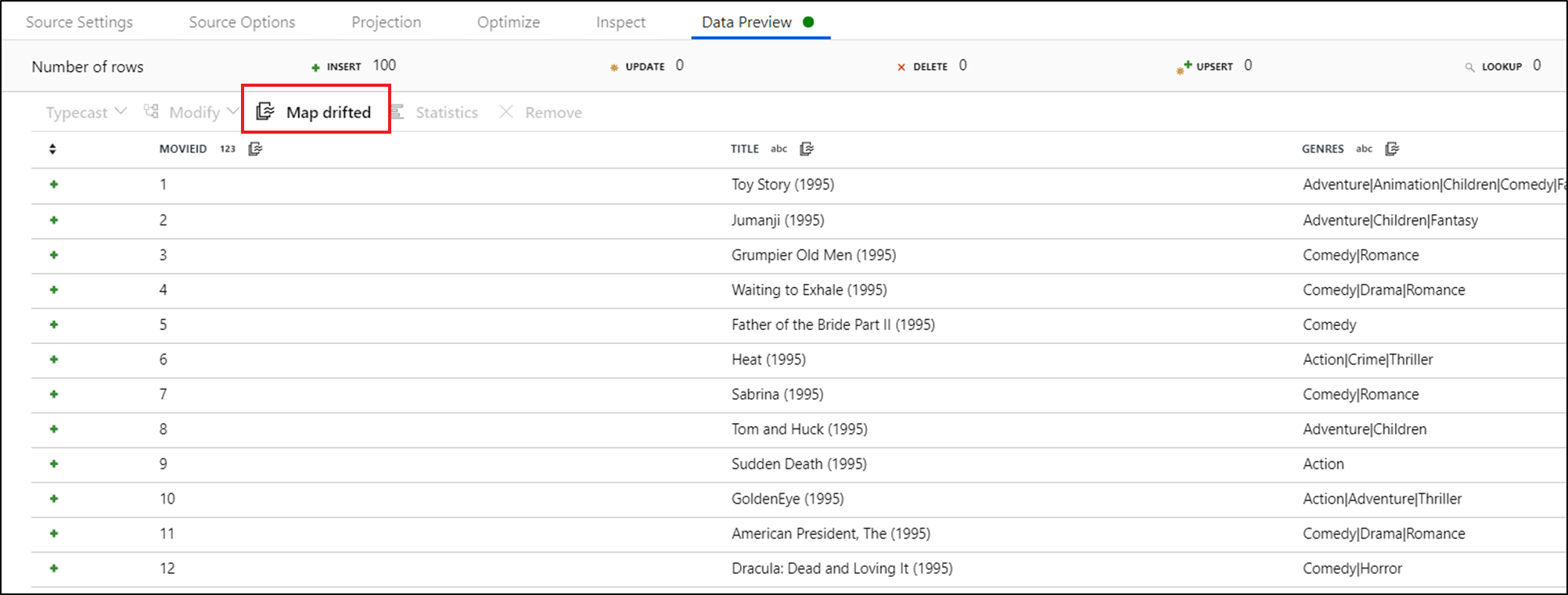
In the generated Derived Column transformation, each drifted column is mapped to its detected name and data type. In the above data preview, the column 'movieId' is detected as an integer. After Map Drifted is clicked, movieId is defined in the Derived Column as toInteger(byName('movieId')) and included in schema views in downstream transformations.
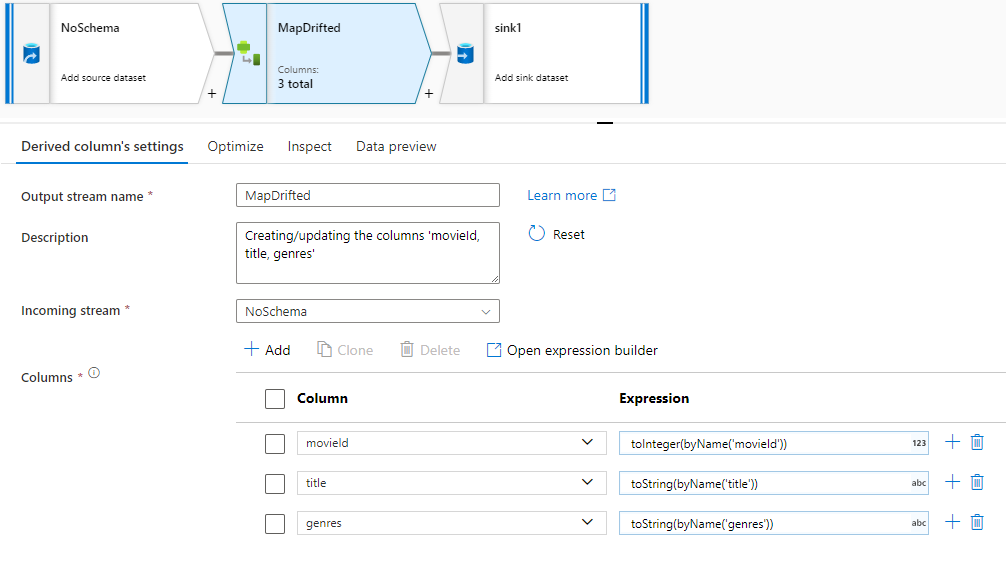
Related content
In the Data Flow Expression Language, you'll find additional facilities for column patterns and schema drift including "byName" and "byPosition".