Manage language extensions in your Azure Data Explorer cluster
The language extensions feature allows you to use language extension plugins to integrate other languages into your Azure Data Explorer KQL queries. The plugin's runtime is hosted in a sandbox, an isolated and secure environment, running on the cluster's nodes. In this article, you manage the language extensions plugin in your Azure Data Explorer cluster within the Azure portal.
Prerequisites
- An Azure subscription. Create a Azure account.
- An Azure Data Explorer cluster and database. Create a cluster and database.
- Review the limitations. Note that language extensions can only be enabled on SKUs that support nested virtualization.
- Cluster AllDatabasesAdmin permissions. Manage Azure Data Explorer cluster permissions.
Enable language extensions on your cluster
Do the following steps to enable a language extension on your cluster:
In the Azure portal, go to your Azure Data Explorer cluster.
Select Settings.
Under Configurations, locate the language extension you want to use, and then select On.
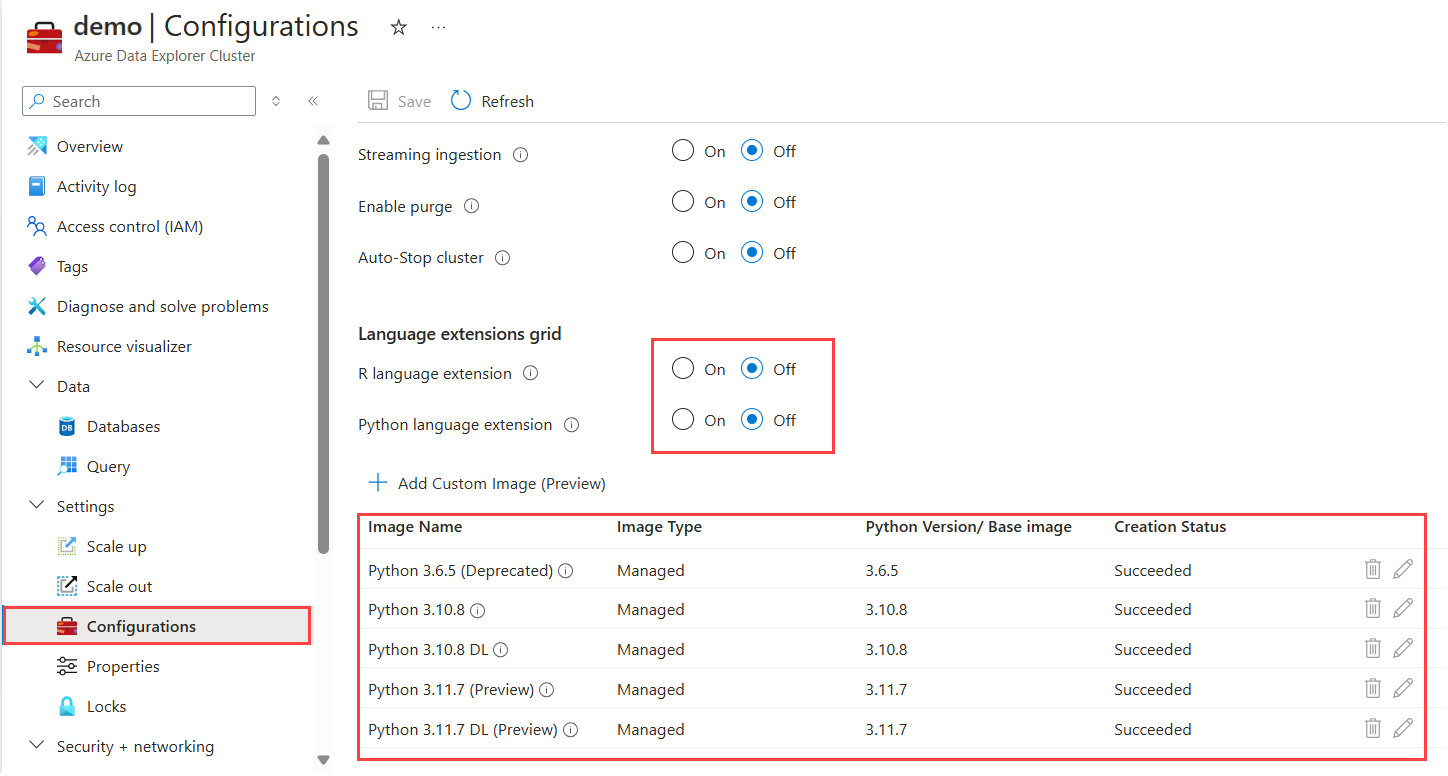
For Python, select the desired image from the list.
Select Save.
Note
Enabling the language extension can take up to 60 minutes. The process doesn't impact cluster availability.
Change the Python language extensions image on your cluster
Do the following steps to edit the image of your Python language extension on your cluster:
- In the Azure portal, go to your Azure Data Explorer cluster.
- Select Settings.
- Under Configurations, select the desired Python image from the list.
- Select Save.
Note
Updating the image process can take up to 60 minutes. The process doesn't impact cluster availability.
Disable language extensions on your cluster
Note
Disabling the image process can take up to 30 minutes. The process doesn't impact cluster availability.
Do the following steps to disable language extensions on your cluster:
- In the Azure portal, go to your Azure Data Explorer cluster.
- In Settings, select Configurations.
- In the Configurations pane, select Off to disable a language extension.
- Select Save.
Limitations
- The language extensions runtime sandbox allocates disk space even if no query runs in the scope of the relevant language. For more detailed limitations, see sandboxes.
Related content
- Learn how to run Python integrated KQL queries
- Learn how to run R integrated KQL queries