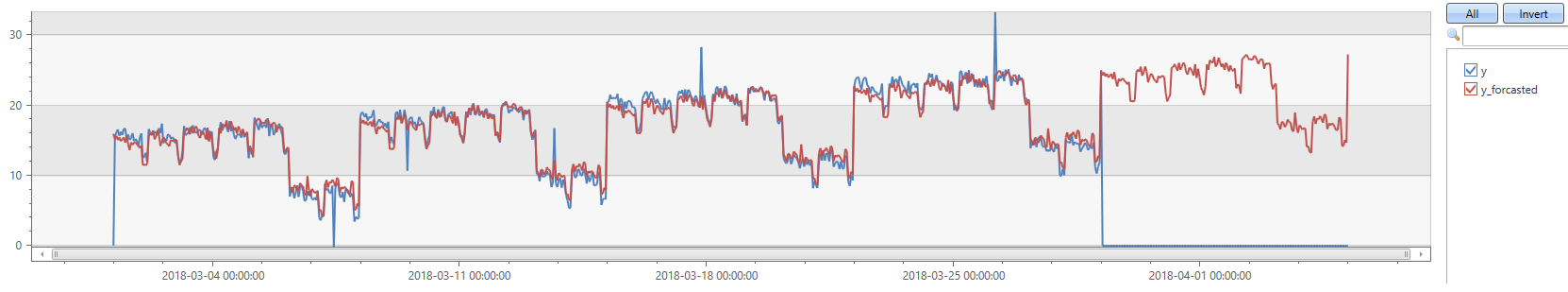series_decompose_forecast()
Applies to: ✅ Azure Data Explorer ✅ Azure Monitor ✅ Microsoft Sentinel
Forecast based on series decomposition.
Takes an expression containing a series (dynamic numerical array) as input, and predicts the values of the last trailing points. For more information, see series_decompose.
Syntax
series_decompose_forecast(Series, Points, [ Seasonality, Trend, Seasonality_threshold ])
Learn more about syntax conventions.
Parameters
| Name | Type | Required | Description |
|---|---|---|---|
| Series | dynamic |
✔️ | An array of numeric values, typically the resulting output of make-series or make_list operators. |
| Points | int |
✔️ | Specifies the number of points at the end of the series to predict, or forecast. These points are excluded from the learning, or regression, process. |
| Seasonality | int |
Controls the seasonal analysis. The possible values are: - -1: Autodetect seasonality using series_periods_detect. This is the default value.- Period: A positive integer specifying the expected period in number of bins. For example, if the series is in 1 - h bins, a weekly period is 168 bins.- 0: No seasonality, so skip extracting this component. |
|
| Trend | string |
Controls the trend analysis. The possible values are: - avg: Define trend component as average(x). This is the default.- linefit: Extract trend component using linear regression.- none: No trend, so skip extracting this component. |
|
| Seasonality_threshold | real |
The threshold for seasonality score when Seasonality is set to autodetect. The default score threshold is 0.6. For more information, see series_periods_detect. |
Returns
A dynamic array with the forecasted series.
Note
- The dynamic array of the original input series should include a number of points slots to be forecasted. The forecast is typically done by using make-series and specifying the end time in the range that includes the timeframe to forecast.
- Either seasonality or trend should be enabled, otherwise the function is redundant, and just returns a series filled with zeroes.
Example
In the following example, we generate a series of four weeks in an hourly grain, with weekly seasonality and a small upward trend. We then use make-series and add another empty week to the series. series_decompose_forecast is called with a week (24*7 points), and it automatically detects the seasonality and trend, and generates a forecast of the entire five-week period.
let ts=range t from 1 to 24*7*4 step 1 // generate 4 weeks of hourly data
| extend Timestamp = datetime(2018-03-01 05:00) + 1h * t
| extend y = 2*rand() + iff((t/24)%7>=5, 5.0, 15.0) - (((t%24)/10)*((t%24)/10)) + t/72.0 // generate a series with weekly seasonality and ongoing trend
| extend y=iff(t==150 or t==200 or t==780, y-8.0, y) // add some dip outliers
| extend y=iff(t==300 or t==400 or t==600, y+8.0, y) // add some spike outliers
| make-series y=max(y) on Timestamp from datetime(2018-03-01 05:00) to datetime(2018-03-01 05:00)+24*7*5h step 1h; // create a time series of 5 weeks (last week is empty)
ts
| extend y_forcasted = series_decompose_forecast(y, 24*7) // forecast a week forward
| render timechart