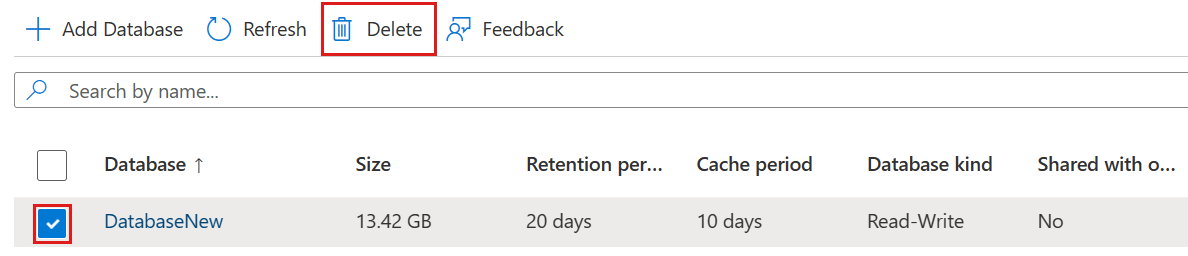Note
Access to this page requires authorization. You can try signing in or changing directories.
Access to this page requires authorization. You can try changing directories.
This article explains how to delete a database in Azure Data Explorer.
Prerequisites
- An Azure subscription. Create a Azure account.
Delete a database
To delete a database from your Azure Data Explorer cluster:
Open your cluster in the Azure portal.
In the left-hand menu, under Data, select Databases.
Select the box next to the database to delete. Then, in the top menu, select the Delete icon.
In the Delete database pop-up, select Yes.
Once deleted, the database is taken off the list.