Note
Access to this page requires authorization. You can try signing in or changing directories.
Access to this page requires authorization. You can try changing directories.
The CheckBox control lets users check or uncheck an option. The control returns true when the control is checked or false when not checked.
UI sample
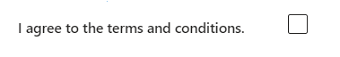
Schema
{
"name": "legalAccept",
"type": "Microsoft.Common.CheckBox",
"label": "I agree to the terms and conditions.",
"constraints": {
"required": true,
"validationMessage": "Please acknowledge the legal conditions."
}
}
Sample output
true
Remarks
When you set required to true, the user must select the checkbox. If the user doesn't select the checkbox, the validation message is displayed.
Next steps
- For an introduction to creating UI definitions, see Getting started with CreateUiDefinition.
- For a description of common properties in UI elements, see CreateUiDefinition elements.