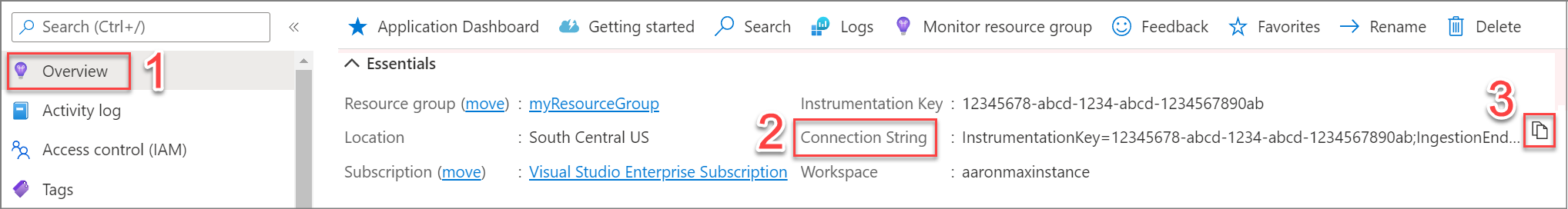Migrate from Application Insights instrumentation keys to connection strings
Application Insights is changing from global ingestion endpoints to regional endpoints that use connection strings, which provide additional capabilities.
Scenarios most affected by this change:
Firewall exceptions or proxy redirects - In cases where monitoring for intranet web server is required, our earlier solution asked you to add individual service endpoints to your configuration. For more information, see the Can I monitor an intranet web server?. Connection strings offer a better alternative by reducing this effort to a single setting. A simple prefix, suffix amendment, allows automatic population and redirection of all endpoints to the right services.
Sovereign or hybrid cloud environments - Users can send data to a defined region. By using connection strings, you can define endpoint settings for your intranet servers or hybrid cloud settings.
This article walks through migrating from instrumentation keys to connection strings.
Prerequisites
- A supported SDK version
- An existing Application Insights resource
Migration
Go to the Overview pane of your Application Insights resource.
Find your Connection String displayed on the right.
Hover over the connection string and select the Copy to clipboard icon.
Configure the Application Insights SDK by following How to set connection strings.
Important
Don't use both a connection string and an instrumentation key. The latter one set supersedes the other, and could result in telemetry not appearing on the portal. See missing data.
Migration at scale
Use environment variables to pass a connection string to the Application Insights SDK or agent.
To set a connection string via an environment variable, place the value of the connection string into an environment variable named APPLICATIONINSIGHTS_CONNECTION_STRING.
This process can be automated in your Azure deployments. For example, the following Azure Resource Manager template shows how you can automatically include the correct connection string with an Azure App Service deployment. Be sure to include any other app settings your app requires:
{
"$schema": "https://schema.management.azure.com/schemas/2019-04-01/deploymentTemplate.json#",
"contentVersion": "1.0.0.0",
"parameters": {
"appServiceName": {
"type": "string",
"metadata": {
"description": "Name of the App Services resource"
}
},
"appServiceLocation": {
"type": "string",
"metadata": {
"description": "Location to deploy the App Services resource"
}
},
"appInsightsName": {
"type": "string",
"metadata": {
"description": "Name of the existing Application Insights resource to use with this App Service. Expected to be in the same Resource Group."
}
}
},
"resources": [
{
"apiVersion": "2016-03-01",
"name": "[parameters('appServiceName')]",
"type": "microsoft.web/sites",
"location": "[parameters('appServiceLocation')]",
"properties": {
"siteConfig": {
"appSettings": [
{
"name": "APPLICATIONINSIGHTS_CONNECTION_STRING",
"value": "[reference(concat('microsoft.insights/components/', parameters('appInsightsName')), '2015-05-01').ConnectionString]"
}
]
},
"name": "[parameters('appServiceName')]"
}
}
]
}
Supported SDK versions
- .NET and .NET Core v2.12.0+
- Java v2.5.1 and Java 3.0+
- JavaScript v2.3.0+
- NodeJS v1.5.0+
- Python v1.0.0+
Troubleshooting
This section provides troubleshooting solutions.
Alert: "Transition to using connection strings for data ingestion"
Follow the migration steps in this article to resolve this alert.
Missing data
- Confirm you're using a supported SDK version. If you use Application Insights integration in another Azure product offering, check its documentation on how to properly configure a connection string.
- Confirm you aren't setting both an instrumentation key and connection string at the same time. Instrumentation key settings should be removed from your configuration.
- Confirm your connection string is exactly as provided in the Azure portal.
Environment variables aren't working
If you hardcode an instrumentation key in your application code, that programming might take precedence before environment variables.
Frequently asked questions
This section provides answers to common questions.
Where else can I find my connection string?
The connection string is also included in the Resource Manager resource properties for your Application Insights resource, under the field name ConnectionString.
How does this affect autoinstrumentation?
Autoinstrumentation scenarios aren't affected.
What's the difference between global and regional ingestion?
Global ingestion sends all telemetry data to a single endpoint, no matter where this data will be stored. Regional ingestion allows you to define specific endpoints per region for data ingestion. This capability ensures data stays within a specific region during processing and storage.
How do connection strings affect the billing?
Billing isn't affected.
Microsoft Q&A
Post questions to the answers forum.